From Local to Global: How to Build a Multi-Currency Woocommerce Store
Want to sell your awesome products to people all over the world? That’s a fantastic goal! But when you go global, you’ll quickly realize that everyone uses different money. That’s where having multi-currency WooCommerce store comes in handy.
By adding support for multiple currencies to your WooCommerce store, you’ll create a more personalized buying experience for your customers while improving the overall conversion rate of your global shop.
The good news! You don’t need to hire a developer to add multi-currency functionality to your WooCommerce store. All you need is a few minutes and a WordPress plugin that supports this functionality.
Imagine someone in the USA seeing your prices in Indian Rupees (INR). They might get confused or even leave your website. But if they see prices in US Dollars (USD), they’ll feel much more comfortable buying.
This blog post will show you how to make your WooCommerce store accept different currencies, so you can reach more customers and boost your sales!
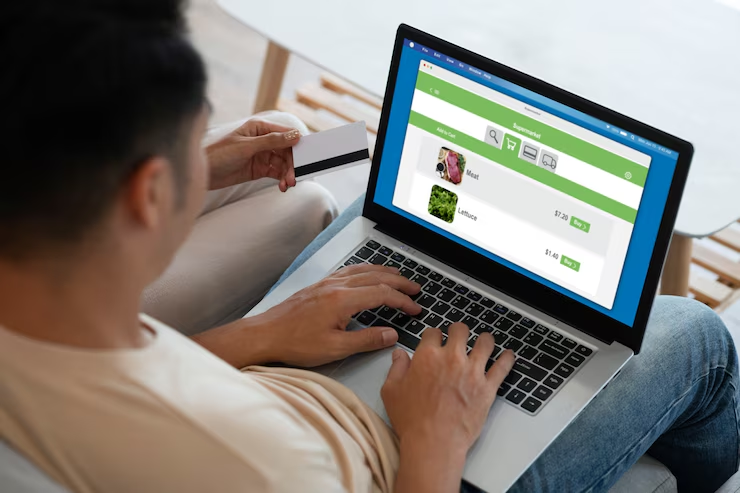
Why should you sell in multiple currencies?
Better Customer Experience: People prefer to see prices in their own currency. It makes shopping easier and more familiar.
Increased Sales: When customers see prices they understand, they’re more likely to buy. No more guessing exchange rates!
Reach a Wider Audience: Open your store to buyers from different countries without them having to do currency conversions in their heads.
Looks Professional: A multi-currency store shows you’re serious about serving international customers.
How to Add Multiple Currencies to Your WooCommerce Store
Luckily, WooCommerce itself doesn’t handle multiple currencies automatically, but there are some great tools (usually plugins) that make it easy. Here are the common ways:
Using a WooCommerce Multi-Currency Plugin: This is the most popular and often the easiest way. These plugins usually let you:
Automatically detect a customer’s location and show prices in their local currency.
Allow customers to manually choose their preferred currency.
Set exchange rates (automatically or manually).
Some popular WooCommerce multi-currency plugins include:
WooCommerce Multi Currency
Currency Switcher for WooCommerce
Multi-Currency by WooBeWoo
Using a Multi-Language Plugin with Currency Options: Some plugins that help you translate your website into different languages also have features for handling multiple currencies.
Steps to Get Started (Using a Plugin):
Choose a Plugin: Research the different WooCommerce currency switcher plugins and pick one that fits your needs and budget.
Install and Activate: Once you’ve chosen a plugin, install it through your WordPress dashboard (Plugins > Add New) and then activate it.
Configure the Plugin: Go to the plugin’s settings page (usually under WooCommerce or a separate menu item). Here, you’ll typically be able to:
Select the currencies you want to offer (e.g., USD, EUR, GBP, AUD).
Set up how the currency switching will work (automatic or manual).
Configure how exchange rates will be managed (automatic updates are usually best!).
Design how the currency switcher looks on your website.
Test Your Store: Once you’ve configured everything, test your website from different locations (if possible, using a VPN) or by manually switching currencies to make sure everything looks correct.
Important Things to Consider:
Exchange Rates: Decide if you want to use automatic exchange rate updates (usually from a reliable service) or manually set your rates. Automatic is generally easier but you might want to adjust for your profit margins.
Payment Gateways: Make sure your chosen payment gateways support the currencies you want to offer. Some payment gateways are specific to certain countries and currencies.
Shipping: Remember that international shipping also involves different costs and regulations. Make sure your shipping setup in WooCommerce accounts for this
Going global with your WooCommerce store is an exciting step. By adding multi-currency support, you’ll make the shopping experience much better for your international customers, which can lead to more sales and growth for your business.
Are you ready to take your local store to the global stage? We craft scalable, high-performance ecommerce websites and stores. Known for a collaborative approach and deep Woocommerce knowledge, Instant website development consistently drives ecommerce success. Start exploring WooCommerce multi-currency solutionstoday!

