Understanding the Importance of Website Security
In today’s digital landscape, the security of a WordPress website is of paramount importance. As one of the most popular content management systems, WordPress powers a significant portion of the internet. However, this popularity also makes it a prime target for cybercriminals. Inadequate security can lead to various vulnerabilities that put sensitive data and the integrity of the site at risk. Common threats range from malware injections to brute force attacks, where hackers attempt to gain unauthorized access through repetitive login attempts.

A notable example of a compromised WordPress site highlights the dire consequences of neglecting security. In 2020, a high-profile website was infiltrated, resulting in a massive data breach that exposed personal information of thousands of users. The aftermath included not only financial losses but also irreparable damage to the brand’s reputation. Such incidents underscore the necessity of implementing robust security measures to protect against similar threats.
Moreover, unaddressed vulnerabilities can lead to SEO penalties, as search engines may flag compromised websites as unsafe, thus diminishing their visibility. As a WordPress website owner, it is crucial to recognize that the cost of not securing your site far outweighs the expense of proactive security measures. Neglecting security can lead to lost business, customer distrust, and hefty recovery costs following an attack.
The complexity of today’s cyber threats demands a proactive approach to website security. This entails regularly updating plugins, utilizing security plugins, and employing strong passwords to fortify defenses. By taking these necessary precautions, WordPress users can significantly reduce the risk of being victimized by cyber threats, ensuring the safety of their online assets and providing a secure experience for their visitors. Therefore, understanding the importance of website security is the first step in safeguarding oneself in the vast digital ecosystem.
Implementing Strong Passwords and User Permissions
Securing your WordPress website begins with implementing strong passwords and managing user permissions effectively. The significance of using unique and complex passwords cannot be overstated. Many users tend to rely on simple passwords that can be easily guessed or cracked by malicious actors. A robust password should consist of at least 12 characters, incorporating a mix of uppercase and lowercase letters, numbers, and special symbols. Additionally, it is advisable to avoid using easily accessible information such as birthdays or common phrases.
Password managers serve as an invaluable tool in this regard, generating and storing strong passwords for various accounts, thereby eliminating the need for users to remember multiple complex passwords. This approach not only enhances security but also reduces the temptation to reuse passwords across different platforms, which can significantly heighten risk.
Another essential measure in securing your WordPress website lies in the implementation of two-factor authentication (2FA). This method adds an extra layer of protection, requiring users to provide a second form of verification, such as a code sent to their mobile device, in addition to their password. By incorporating 2FA, you effectively hinder unauthorized access, even if a password is compromised.
User permissions in WordPress are equally crucial in maintaining the security of your website. When setting up roles for individuals who have access to your site, it is important to assign permissions according to the principle of least privilege. This ensures that users only have access to what they need to perform their tasks and nothing more. For instance, a contributor should not possess the same permissions as an administrator. By carefully managing user roles and permissions, you minimize the risks associated with unauthorized access and ensure that only trusted individuals can make changes to sensitive areas of your website. This deliberate approach is key in maintaining the integrity and security of your WordPress site.
Keeping WordPress and Plugins Updated
Maintaining an updated WordPress installation is crucial for safeguarding your website against potential hacks. Outdated software often contains security vulnerabilities that can be exploited by attackers. The WordPress community consistently releases updates to patch these vulnerabilities, fix bugs, and enhance functionality. Therefore, ensuring that your WordPress core, themes, and plugins are up-to-date is a fundamental step in fortifying your website’s security.
One effective method for keeping your WordPress site secure is to enable automatic updates. This feature allows WordPress to automatically download and install updates for the core software as well as for specific plugins and themes. To enable this feature, you can add a line of code to your site’s wp-config.php file or simply adjust the settings within the WordPress dashboard. However, it is advisable to monitor updates regularly, even if the automatic feature is enabled, to ensure that everything is functioning properly and that no critical updates have been missed.
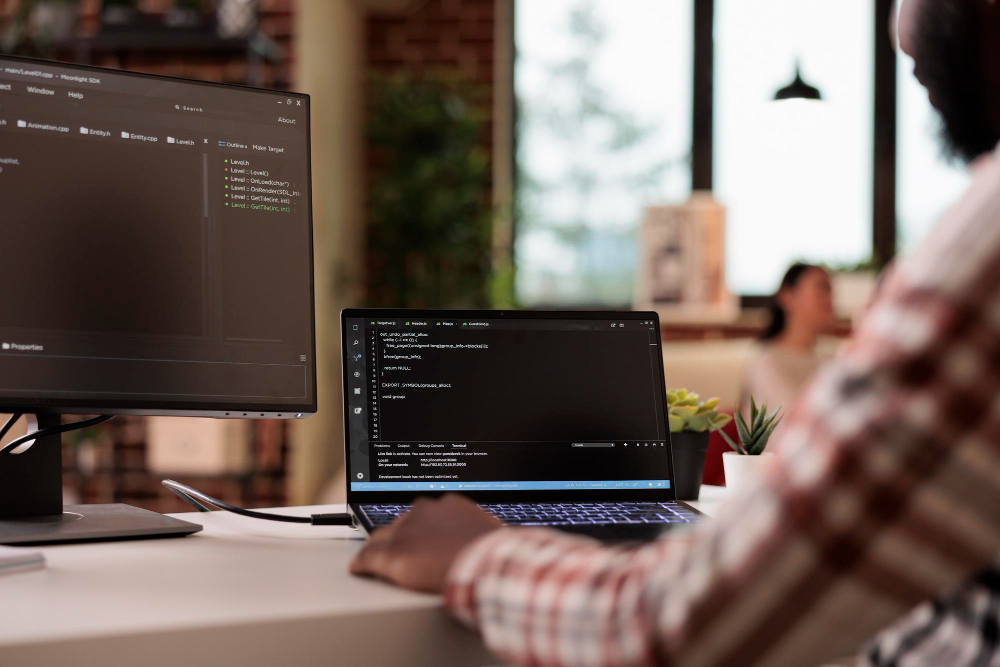
When opting for manual updates, it is essential to follow best practices to avoid any compatibility issues. Before updating, always back up your website, including your database and files. This step ensures that you can revert to a previous state if something goes wrong during the update process. After backing up, you can check for available updates by navigating to the dashboard’s update section. It is also prudent to review the changelog provided by developers, as it outlines specific changes and potential compatibility concerns with other elements of your site.
Regular maintenance through timely updates not only prevents potential hacks but also enhances your WordPress site’s overall security. Therefore, adopting these practices is vital for anyone seeking to secure their WordPress environment effectively.
Installing Security Plugins and Using HTTPS
One of the most effective ways to enhance the security of your WordPress website is through the installation of security plugins. These plugins provide various features designed to protect your site from potential threats, making them an essential component of any WordPress security strategy. Popular security plugins such as Wordfence, Sucuri Security, and iThemes Security offer functionalities like firewalls, malware scanning, and login security that help fortify your WordPress installation against attacks.
Firewalls serve as the first line of defense by filtering out malicious traffic before it reaches your server. They block harmful requests and mitigate risks associated with SQL injections and cross-site scripting attacks. With plugins like Wordfence, you can enjoy real-time threat detection and a comprehensive toolset for monitoring your site’s health. Additionally, these plugins often include features that notify you of potential vulnerabilities or outdated plugins, empowering you to address security concerns proactively.
Another critical aspect of securing your WordPress site is enabling HTTPS. This secure version of HTTP encrypts data transferred between the user’s browser and your website, thus increasing the security of sensitive information such as login credentials and payment details. To implement HTTPS, it is necessary to obtain an SSL certificate, which can often be acquired at little or no cost from providers like Let’s Encrypt. Once the certificate is installed, ensure that your WordPress settings are updated to use URLs that begin with HTTPS rather than HTTP.
Incorporating both security plugins and HTTPS into your WordPress security framework provides a robust defense against hacking attempts. By selecting reputable security solutions and ensuring secure data transfer, you will significantly reduce the likelihood of your website being compromised and create a safer environment for your users.

